Support for the Seeed Studio Xiao ESP32S3. More...
Detailed Description
Support for the Seeed Studio Xiao ESP32S3.
Seeed Studio Xiao ESP32S3
Table of Contents
Overview
The Seeed Studio Xiao ESP32S3 is one of the ESP32-S3 boards from Seeed Studio.

Vendor's info page for the board here
The main features of the board are:
- ESP32-S3 SoC with 2.4 GHz WiFi 802.11b/g/n and Bluetooth5, BLE
- 8 MByte Flash
- 8 MByte QSPI RAM
- Native USB and USB Serial JTAG
- 21 x 17.8 mm footprint
Hardware
This section describes
- the MCU,
- the default board configuration,
- the board pinout.
MCU
Most features of the board are provided by the ESP32-S3 SoC. For detailed information about the ESP32-S3 SoC variant (family) and ESP32x SoCs, see section ESP32 SoC Series.
Board Configuration
Seeed Studio Xiao ESP32S3 boards have no special hardware on board, besides a yellow LED connected to GPIO21.
The default board configuration provides:
- 9 x ADC
- 1 x SPI
- 1 x I2C
- 1 x UART
- 10 x PWM, 4 channels each
For detailed information about the peripheral configurations of ESP32-S3 boards, see section Common Peripherals.
Board Pinout
The following figure shows the pinout as configured by board definition (excluding the camera module).
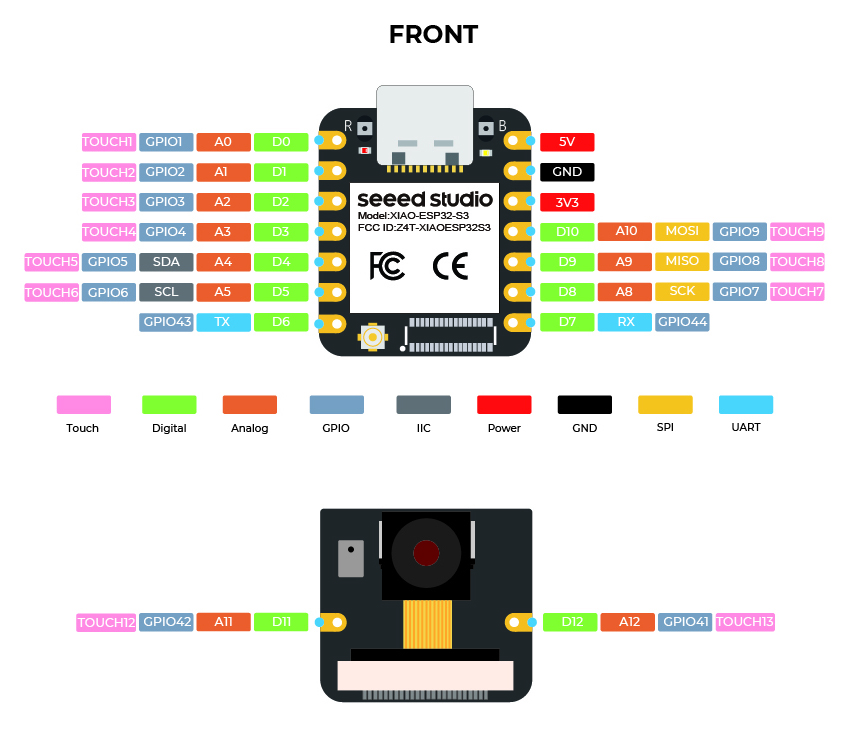
The corresponding board schematic can be found here
Flashing the Device
Since the board does not have a USB-to-Serial chip, the easiest way to flash the board is using the USB Serial/JTAG interface. Just connect the board to your host computer and use the following command:
- Note
- Usually the make system resets the board before flashing to enable the USB Serial/JTAG interface. In some special cases this reset does not work so that the programmer cannot connect to the board and the flashing is aborted with a timeout: This can happen for example if the board is not yet flashed with RIOT or the USB interface is used for another purpose. In this case, restart the board manually in download mode by pressing and releasing the RESET button while holding down the BOOT button. In download mode, the USB Serial/JTAG interface is always available.Serial port /dev/ttyACM0Connecting......serial.serialutil.SerialTimeoutException: Write timeout
For detailed information about ESP32-S3 as well as configuring and compiling RIOT for ESP32-S3 boards, see RIOT-OS on ESP32 SoC Series Boards.
Using STDIO
Since the board does not have a USB-to-Serial chip, the USB Serial/JTAG interface is used by default for the STDIO (module stdio_usb_serial_jtag) which provides an USB CDC ACM interface.
If the USB port is used by the USBUS stack or the tinyUSB stack, implicitly the module stdio_cdc_acm or stdio_tinyusb_cdc_acm is used for the STDIO via the USB CDC ACM interface.
Alternatively, the UART interface could be used with an external USB-to-Serial adapter. Simply add stdio_uart to the list of used modules for this purpose:
Files | |
| file | board.h |
| Board definitions for Seeed Studio Xiao ESP32S3 board. | |
| file | gpio_params.h |
| Board specific configuration of direct mapped GPIOs. | |
| file | periph_conf.h |
| Peripheral configurations for Seeed Studio Xiao ESP32S3 boards. | |